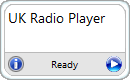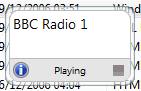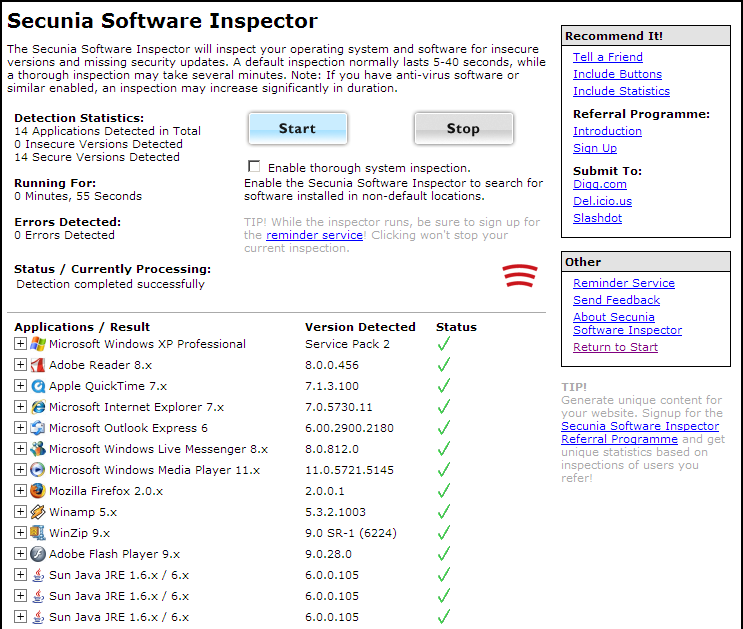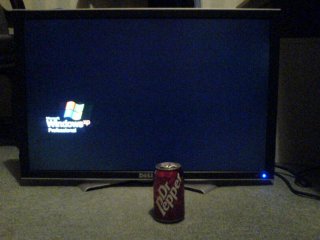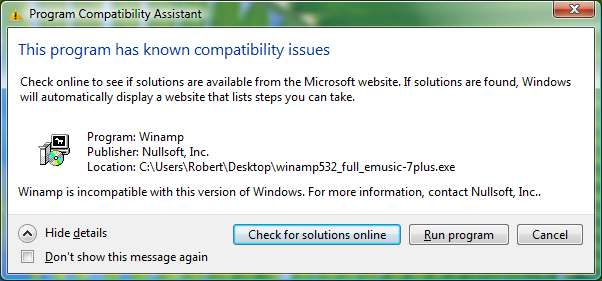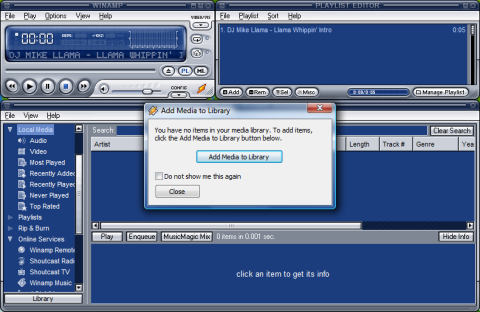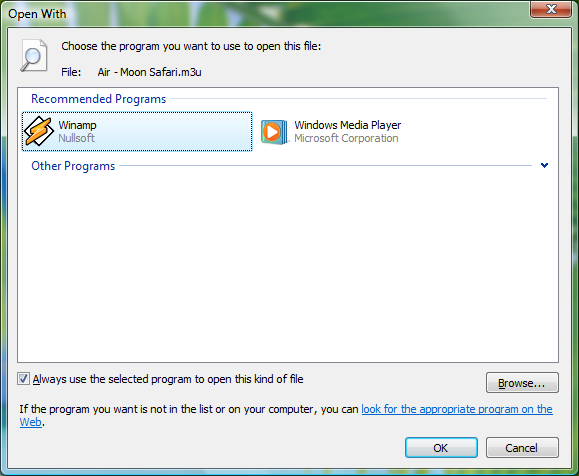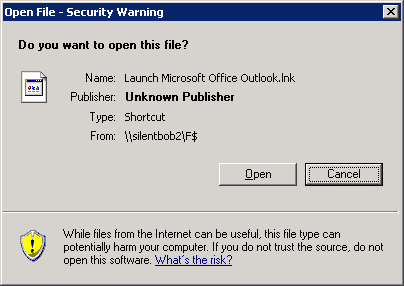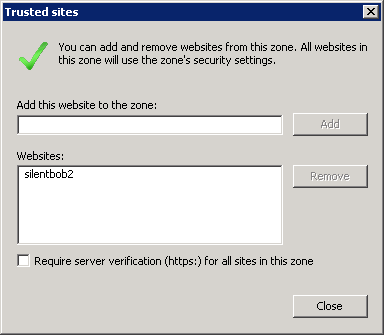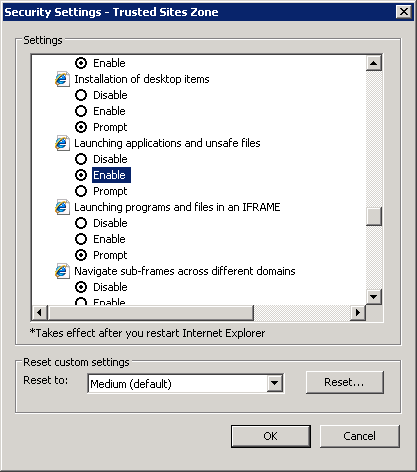War Debts
Saturday 30th December, 2006 02:57
The media seems to have gone crazy over the fact Britain has made its final repayment to Washington, and one person I know wrote:
Over the last 60 years they have, on numerous occasions, hampered our economic development ('50s, 60's and 70's all saw defered payments as we couldn't make ends meet...)
So does this mean we can finally stick two fingers up at our friends across the pond, and tell them where to jump?
Well I think it's probably best not to burn our bridges with America, as you never know when they might come in useful. But more importantly, I don't think they hampered our economic development. If they hadn't given us the loan 60 years ago, we probably wouldn't have had a decent economy to struggle with over the decades.
In 1945, Britain needed money to import food and for reconstruction to help us through the consequences of post-war adjustment, rather than the war itself. The post-war loan was part-driven by America's termination of the Lend-Lease scheme (which replaced the Cash-and-Carry scheme, which saw straight payments for material). Since 1941, the US had effectively donated equipment for the war effort, but anything left over in Britain at the end of hostilities and still needed would have to be paid for. This seems pretty fair to me, but to make things even better, the US only wanted one-tenth of the production cost of the equipment and would lend the money to pay for it (which was useful as we couldn't afford to pay for the equipment, but we couldn't afford to give it back). The terms of the loan were extremely generous, with a fixed interest rate of just 2%, so it should come as no surprise that the UK chose to keep this low-interest loan going rather than pay it off early. Even if you can afford to pay it off early, you should invest it and pocket the interest.
This isn't the only debt that Britain's had/has, there are some that predate the Napoleonic wars, because it is better value for taxpayers to keep paying the low interest. Britain still appears to owe ?866m from WWI (?40bn when adjusted by RPI), but we're also owed ?2.3bn by other nations (?104bn adjusted). The UK Government's position on these loans is: "Neither the debt owed to the United States by the UK nor the larger debts owed by other countries to the UK have been serviced since 1934, nor have they been written off".
Which is why it seems crazy that the media are making such a fuss over Britain and its "war debts", or why people seem to think it was such a bad thing to have accepted the loan 60 years ago.
Over the last 60 years they have, on numerous occasions, hampered our economic development ('50s, 60's and 70's all saw defered payments as we couldn't make ends meet...)
So does this mean we can finally stick two fingers up at our friends across the pond, and tell them where to jump?
Well I think it's probably best not to burn our bridges with America, as you never know when they might come in useful. But more importantly, I don't think they hampered our economic development. If they hadn't given us the loan 60 years ago, we probably wouldn't have had a decent economy to struggle with over the decades.
In 1945, Britain needed money to import food and for reconstruction to help us through the consequences of post-war adjustment, rather than the war itself. The post-war loan was part-driven by America's termination of the Lend-Lease scheme (which replaced the Cash-and-Carry scheme, which saw straight payments for material). Since 1941, the US had effectively donated equipment for the war effort, but anything left over in Britain at the end of hostilities and still needed would have to be paid for. This seems pretty fair to me, but to make things even better, the US only wanted one-tenth of the production cost of the equipment and would lend the money to pay for it (which was useful as we couldn't afford to pay for the equipment, but we couldn't afford to give it back). The terms of the loan were extremely generous, with a fixed interest rate of just 2%, so it should come as no surprise that the UK chose to keep this low-interest loan going rather than pay it off early. Even if you can afford to pay it off early, you should invest it and pocket the interest.
This isn't the only debt that Britain's had/has, there are some that predate the Napoleonic wars, because it is better value for taxpayers to keep paying the low interest. Britain still appears to owe ?866m from WWI (?40bn when adjusted by RPI), but we're also owed ?2.3bn by other nations (?104bn adjusted). The UK Government's position on these loans is: "Neither the debt owed to the United States by the UK nor the larger debts owed by other countries to the UK have been serviced since 1934, nor have they been written off".
Which is why it seems crazy that the media are making such a fuss over Britain and its "war debts", or why people seem to think it was such a bad thing to have accepted the loan 60 years ago.