UK Radio Player (1.1.3)
Friday 29th December, 2006 04:20 Comments: 0
I've done a fairly major update to my UK Radio Player Gadget for the Windows Vista Sidebar. Basically, I've fixed all the quirks I've come across, and I've drastically redone the look and feel.
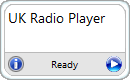
The interface can be dragged more easily, now that the onClick event is only on the two icons in the bottom corners, for those of you that want it to sit on your Desktop instead of the Sidebar (like all sane people hehe). It also uses transparency ever so slightly, as can be seen below:
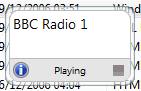
(EDIT: The image above is from the 1.1.2 version before I tweaked a couple graphics for 1.1.3 - I still want to redo the stop/start icons though)
So where can you grab the latest version of my Gadget? Well I've overwritten the original gadget (as it was pretty crude, to be honest), so you can grab it from the same place as before, but it's probably easier to get it from here: http://gallery.live.com/LiveItemDetail.aspx?li=95a0543b-0183-43eb-8d6c-411d42d596b8.
I'll probably sort out the Gadget's icon so it has transparent corners (you'll need good eyes to spot it), and I plan on replacing the stop and play buttons in the next version. I may even do the background image on the Back and Forward buttons, to make it look more like IE7, for example. After that, it's probably a case of getting as many URLs and images as possible. And perhaps try and decide how I'll present them in the drop down list (I may keep popular ones at the top). And then I might look into the Next/Now information from other sites, and I'm sure there's something else I was going to do. It'll come to me eventually.
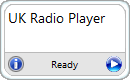
The interface can be dragged more easily, now that the onClick event is only on the two icons in the bottom corners, for those of you that want it to sit on your Desktop instead of the Sidebar (like all sane people hehe). It also uses transparency ever so slightly, as can be seen below:
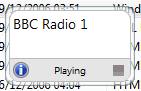
(EDIT: The image above is from the 1.1.2 version before I tweaked a couple graphics for 1.1.3 - I still want to redo the stop/start icons though)
So where can you grab the latest version of my Gadget? Well I've overwritten the original gadget (as it was pretty crude, to be honest), so you can grab it from the same place as before, but it's probably easier to get it from here: http://gallery.live.com/LiveItemDetail.aspx?li=95a0543b-0183-43eb-8d6c-411d42d596b8.
I'll probably sort out the Gadget's icon so it has transparent corners (you'll need good eyes to spot it), and I plan on replacing the stop and play buttons in the next version. I may even do the background image on the Back and Forward buttons, to make it look more like IE7, for example. After that, it's probably a case of getting as many URLs and images as possible. And perhaps try and decide how I'll present them in the drop down list (I may keep popular ones at the top). And then I might look into the Next/Now information from other sites, and I'm sure there's something else I was going to do. It'll come to me eventually.