UK Radio Player
Tuesday 26th December, 2006 04:39 Comments: 2
The graphics are temporary, I assure you, but I think my Gadget for Vista's Sidebar is pretty functional now (it can also be dragged to the Desktop, but I keep mine on my Sidebar). It's hopefully good enough to reveal to anyone that has Windows Vista and lives in UK (okay, not many of you) as I think some of the streams are limited to UK listeners (based on IP, presumably, so a UK based proxy would probably get around such restrictions *cough*).
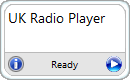
http://www.everythingeverything.co.uk/files/ukrp.gadget
(right click and save this file with a .gadget extension, then open it. This server defaults to .zip as a gadget file is a zip file with a different extension. I might see if I can get Jonathan to configure the server so it serves gadget files correctly).
There's a slight issue where the "on next" information for the BBC Radio stations may occasionally flow outside of the window, and I plan on fixing that sometime, probably by counting the number of characters and either chop the end off and append "..." or perhaps use a div tag with a fixed height and automatic scrollbar.
It is based on the BBC Radio Player Gadget, but I have modified a lot of the code. The "flyout" is now a webpage with div tags, unlike the original scrolling version that essentially recreates the background image every second. I've also changed it so the "flyout" only appears if you click on the status or station labels. And if you're already playing a station and change station it will automatically start playing the new one (and if you cancel out of the settings window or select the current station it won't restart the audio stream). I've also redone all the graphics (except play and stop and the station images), which is why they look a bit crap. Sorry... functional.
There is no user manual, just click on things and see what happens.
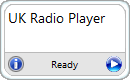
http://www.everythingeverything.co.uk/files/ukrp.gadget
(right click and save this file with a .gadget extension, then open it. This server defaults to .zip as a gadget file is a zip file with a different extension. I might see if I can get Jonathan to configure the server so it serves gadget files correctly).
There's a slight issue where the "on next" information for the BBC Radio stations may occasionally flow outside of the window, and I plan on fixing that sometime, probably by counting the number of characters and either chop the end off and append "..." or perhaps use a div tag with a fixed height and automatic scrollbar.
It is based on the BBC Radio Player Gadget, but I have modified a lot of the code. The "flyout" is now a webpage with div tags, unlike the original scrolling version that essentially recreates the background image every second. I've also changed it so the "flyout" only appears if you click on the status or station labels. And if you're already playing a station and change station it will automatically start playing the new one (and if you cancel out of the settings window or select the current station it won't restart the audio stream). I've also redone all the graphics (except play and stop and the station images), which is why they look a bit crap. Sorry... functional.
There is no user manual, just click on things and see what happens.
Radio 1 are currently playing Guns N Roses - November Rain. I haven't heard this in years, I should have the limited edition vinyl picture disc single somewhere in my parents' loft. It sounds dated, and my taste has changed a lot over the years, but you can still tell it's a very good song.
I've updated the gadget, which is now on version 1.1.3, and submitted it to the Windows Live Gallery. All of the issues mentioned above were fixed in this later version: http://gallery.live.com/LiveItemDetail.aspx?li=95a0543b-0183-43eb-8d6c-411d42d596b8