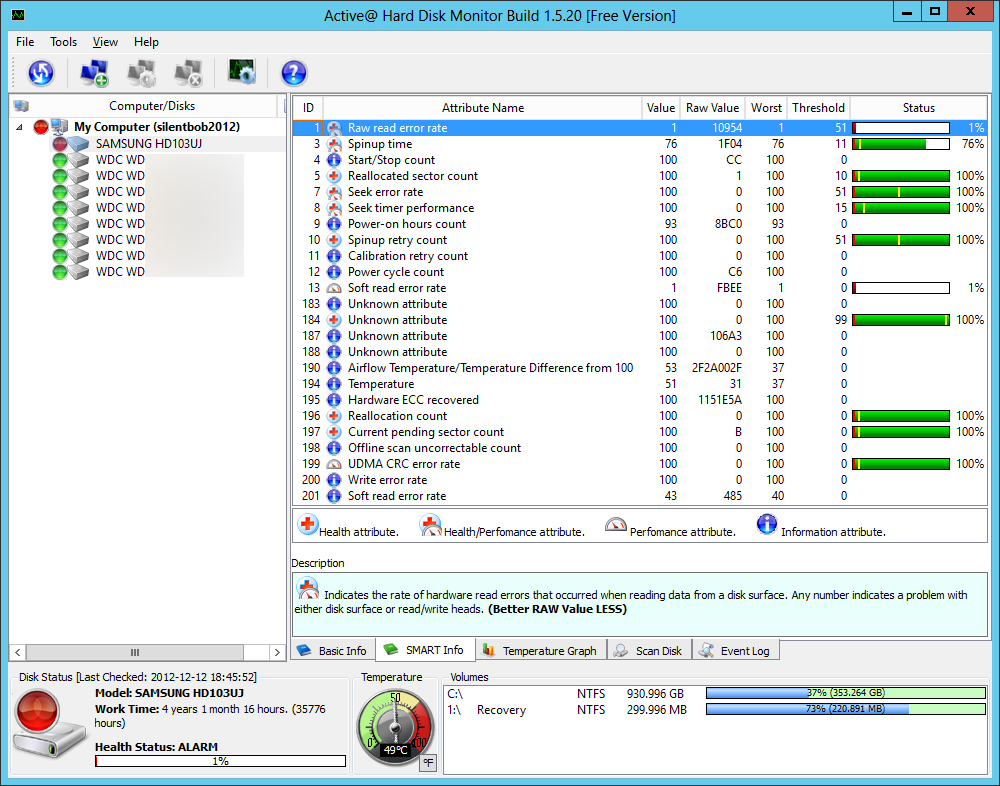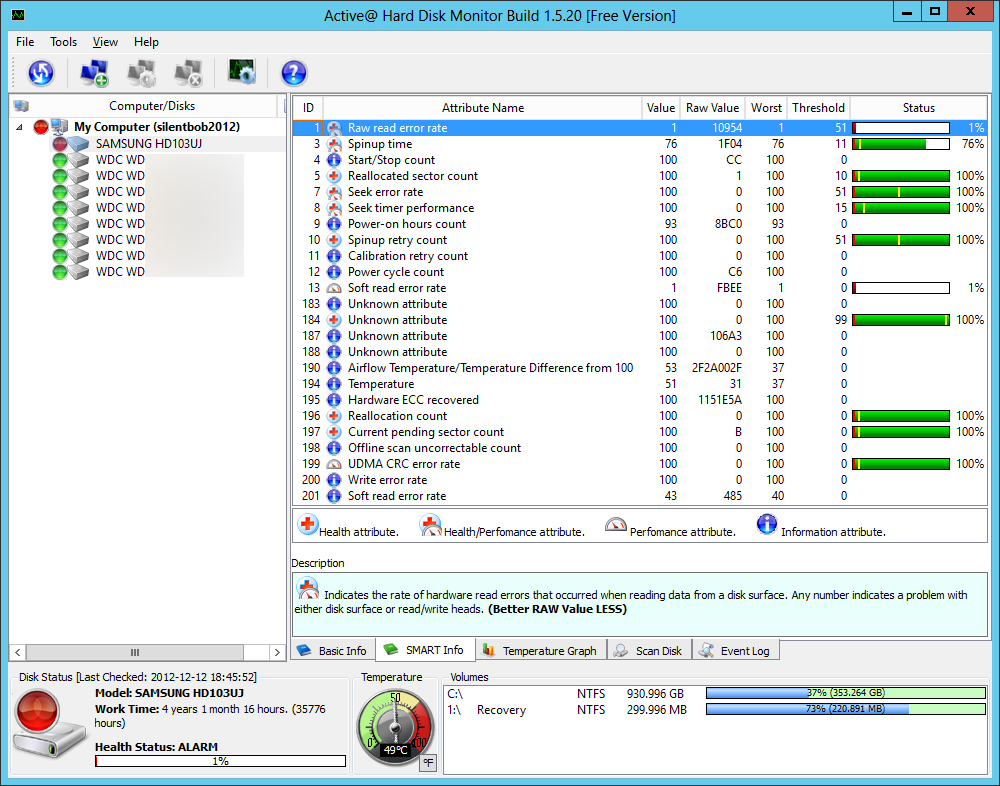Oh, That's Why
Wednesday 12th December, 2012 19:12 Comments: 0
For the last few days a test server of mine has been playing up. The hardware is pretty much new (bought over the summer), so I was a bit surprised that it had played up/didn't always reboot properly. Copying files over the network was causing real problems. At first I thought it was a driver issue, especially as the problem got worse when upgrading the Atheros driver from 2.1.0.4 to 2.1.07 (and appeared to get better after upgrading to 2.1.0.12). But in reality, the Atheros NIC is attached to a Hyper-V virtual machine with a hard disk stored on the main disk; while file copying over the nice Intel NIC only involved the RAID volume. Because I built this test server over the summer, and because it doesn't do anything important, I didn't bother installing any hard disk monitoring tools. My bad. Especially when the disk has an uptime of over 4 years (it came from another array that I no longer use). It looks a little bit dead: