Windows XP SP3
Thursday 24th April, 2008 17:36 Comments: 3
Has anyone else spotted the intentional mistake? I grabbed this from Technet earlier today, this is (meant to be) the RTM version of SP3!
We start off with the nice new splash screen (it probably looks prettier with ClearType enabled, but this is done over Remote Desktop to a test server, as I'm not going to apply it directly to an important XP box!):
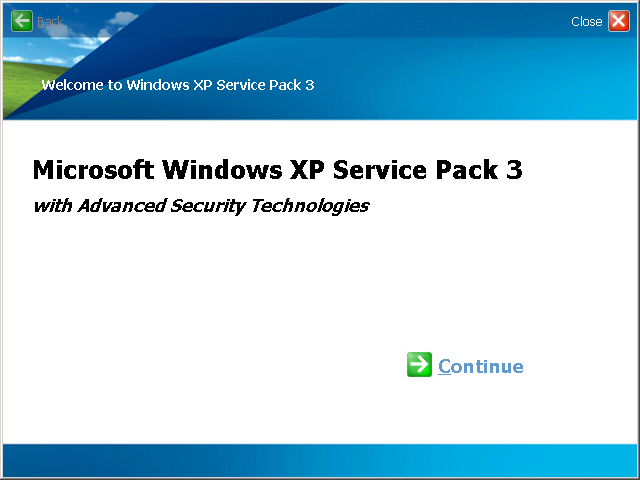
Then we click the link "What to know before installing Service Pack 3":
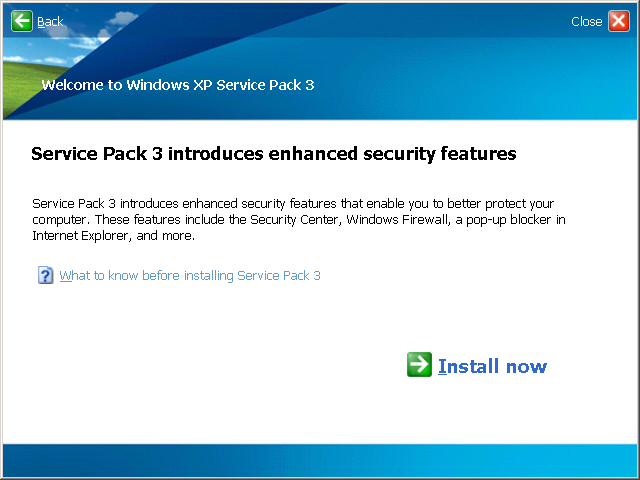
And we see:
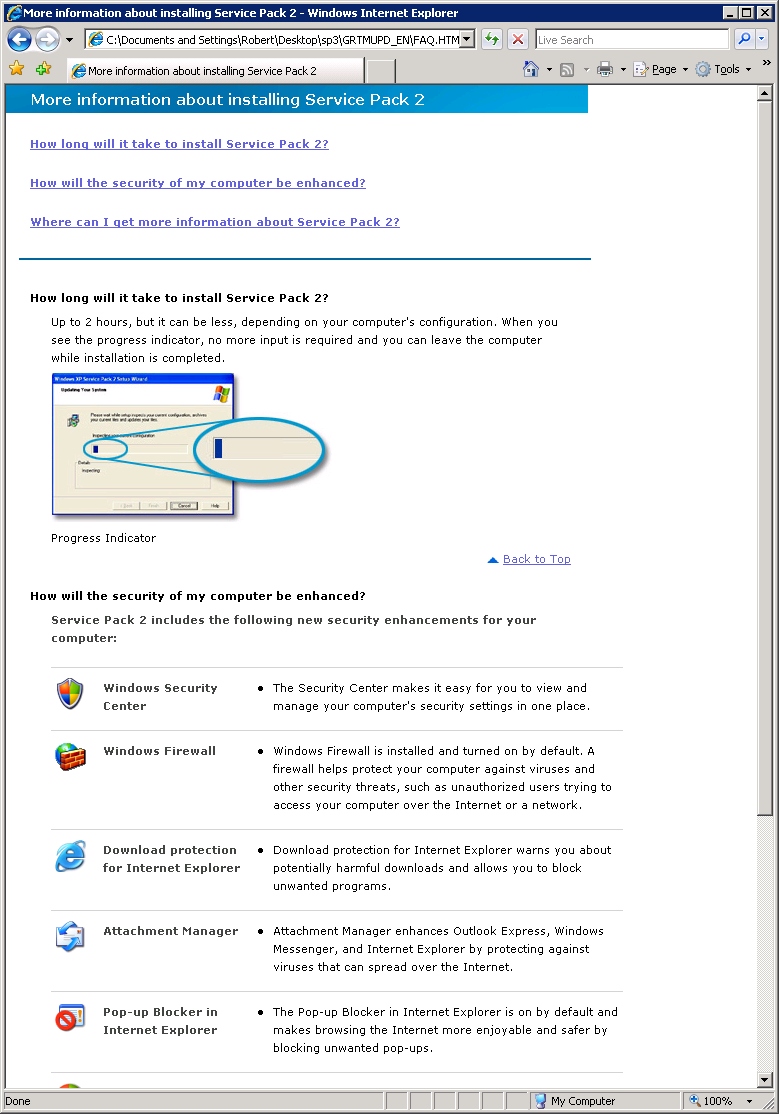
Yes, that's right, it's a Service Pack 2 FAQ page. Well done Microsoft.
Other people have mentioned it here. And here.
We start off with the nice new splash screen (it probably looks prettier with ClearType enabled, but this is done over Remote Desktop to a test server, as I'm not going to apply it directly to an important XP box!):
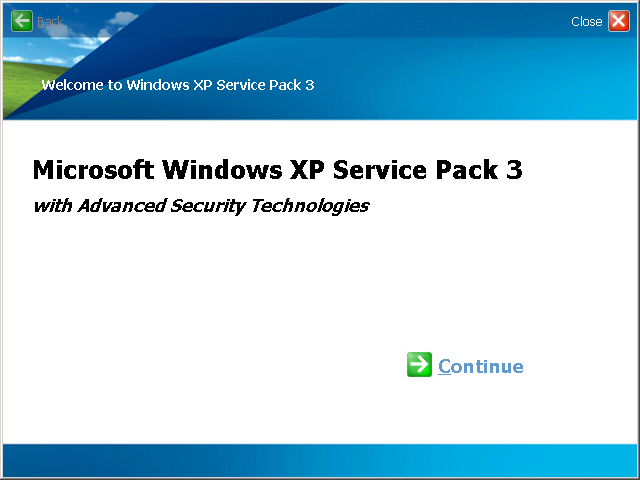
Then we click the link "What to know before installing Service Pack 3":
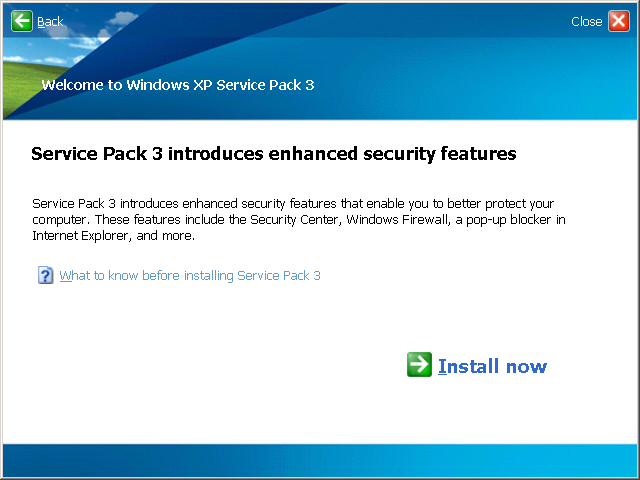
And we see:
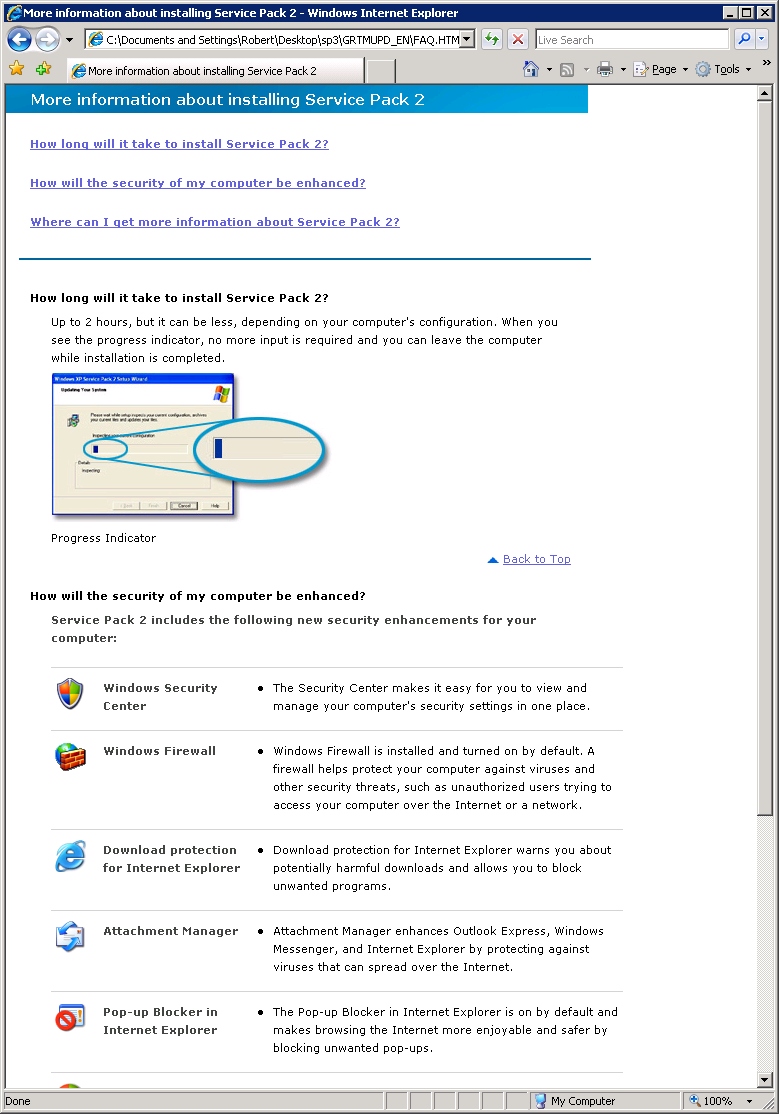
Yes, that's right, it's a Service Pack 2 FAQ page. Well done Microsoft.
Other people have mentioned it here. And here.
For the record, installing SP3 (after extracting the ISO to the Desktop) took about half an hour.
So does it actually deliver any benefits which makes it worthwhile?
Not really. According to the overview: http://www.microsoft.com/downloads/details.aspx?FamilyID=68c48dad-bc34-40be-8d85-6bb4f56f5110
But Windows Service Packs aren't usually meant to add new features, they're usually a collection of all the released updates. The main new features appear to be ones backported from Windows Vista, such as black hole router detection, Network Access Protection, and the Windows Imaging Component.
Despite claiming to include "all previously released updates", XP SP3 appears to be the first Service Pack this century that requires a previous Service Pack (SP1) to be installed (http://technet.microsoft.com/en-us/windowsxp/cc164204.aspx#1); normally they're cumulative. I believe it's the first Service Pack ever, if you don't count the new features in the Options Pack that comes with NT4 SP4, as you can install IIS4 from Visual Studio 6 Enterprise Edition. To be honest, if you don't already have XP SP2 installed for whatever reason, you're probably not going to bother with SP3 either. It's practically impossible to obtain a pre-SP2 version of XP nowadays too.
Windows XP Service Pack 3 (SP3) includes all previously released updates for the operating system. This update also includes a small number of new functionalities, which do not significantly change customers’ experience with the operating system.
But Windows Service Packs aren't usually meant to add new features, they're usually a collection of all the released updates. The main new features appear to be ones backported from Windows Vista, such as black hole router detection, Network Access Protection, and the Windows Imaging Component.
Despite claiming to include "all previously released updates", XP SP3 appears to be the first Service Pack this century that requires a previous Service Pack (SP1) to be installed (http://technet.microsoft.com/en-us/windowsxp/cc164204.aspx#1); normally they're cumulative. I believe it's the first Service Pack ever, if you don't count the new features in the Options Pack that comes with NT4 SP4, as you can install IIS4 from Visual Studio 6 Enterprise Edition. To be honest, if you don't already have XP SP2 installed for whatever reason, you're probably not going to bother with SP3 either. It's practically impossible to obtain a pre-SP2 version of XP nowadays too.
