Updating QuickTime
Thursday 1st February, 2007 09:56 Comments: 0
You might think that you could simply get the latest version of QuickTime straight from the Apple website. You'd be wrong.
After installing QuickTime, go to the Apple Software Update program and install an update for the updater (even though you just downloaded it from the website).
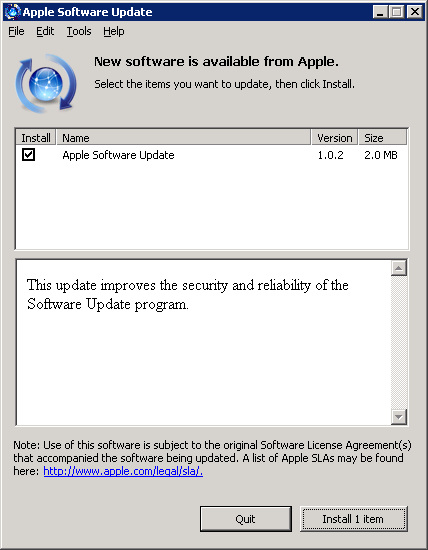
Once that's done, it will check for new updates and will find the new Security Update 2007-001 (again, even though you've just downloaded the latest version from the website). It will also inform you of an "iTunes + QuickTime" update, which it will helpfully select for you to install at the same time.
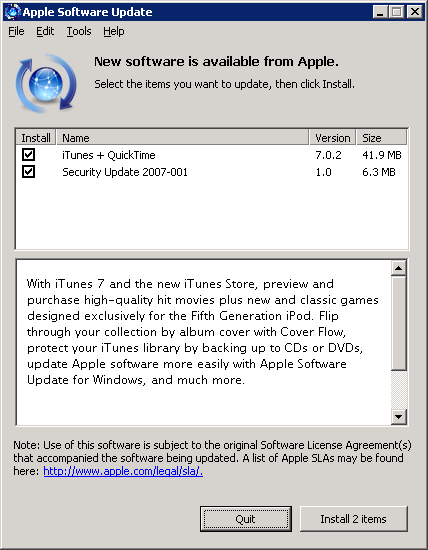
For those of you that specifically installed the version of QuickTime without iTunes, you need to uncheck this box or iTunes will magically appear on your system. It appears that the software update program doesn't update the software you have installed, it will also try and install additional software. The thing is, if I wanted iTunes I would have installed the "QuickTime with iTunes" software.
Most people won't even realise that they're not running the latest version (unless, for example, you run Secunia's cool little Java applet), and will assume that the version they just grabbed from the website is secure.
After installing QuickTime, go to the Apple Software Update program and install an update for the updater (even though you just downloaded it from the website).
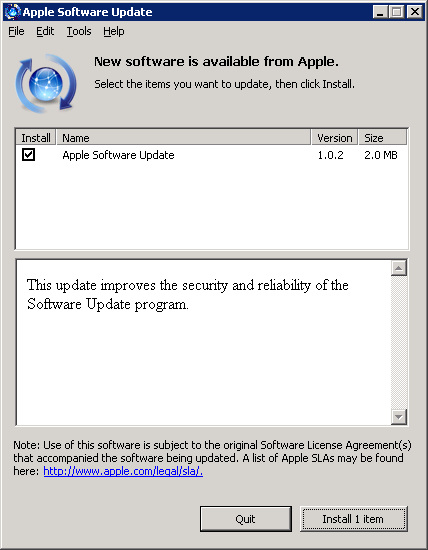
Once that's done, it will check for new updates and will find the new Security Update 2007-001 (again, even though you've just downloaded the latest version from the website). It will also inform you of an "iTunes + QuickTime" update, which it will helpfully select for you to install at the same time.
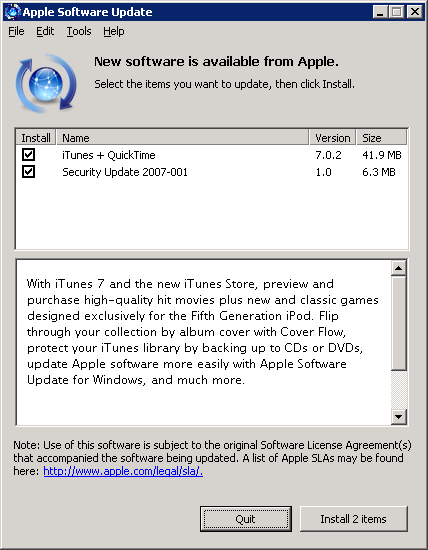
For those of you that specifically installed the version of QuickTime without iTunes, you need to uncheck this box or iTunes will magically appear on your system. It appears that the software update program doesn't update the software you have installed, it will also try and install additional software. The thing is, if I wanted iTunes I would have installed the "QuickTime with iTunes" software.
Most people won't even realise that they're not running the latest version (unless, for example, you run Secunia's cool little Java applet), and will assume that the version they just grabbed from the website is secure.